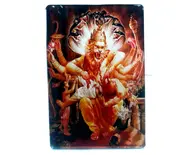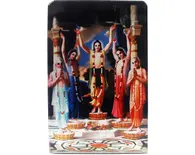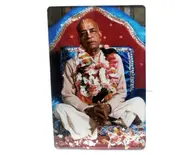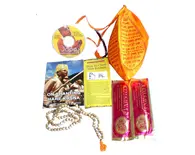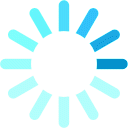Customers who bought this also bought
Neem Japa Beads -- Standard
Acrylic Stand -- Pancha Tattva (2" x 3")
Basic Tulsi Japa Beads - Small
Mridanga Shaped Tulsi Japa Beads
Have a question?
Customer Reviews
2 Ratings
This acrylic stand with Radha Krishna on swing is a good quality. It was delivered to me in speed.This acrylic stand with Radha Krishna on swing is a good quality. It was delivered to me in speed.Read less
BySzilvia Buktaon July 11, 2017
Lovely addition to my kitchen for making prasadam. The stand on the back is small and makes it easy to bring with me to cook in other kitchensLovely addition to my kitchen for making prasadam. The stand on the back is small and makes it easy to bring with me to cook in other kitchensRead less
ByRashid Atallahon April 12, 2022


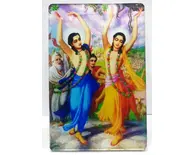
![Bhagavad Gita As It Is [1972, Complete Edition] Bhagavad Gita As It Is [1972, Complete Edition]](https://krishnastore.com/images/cache/BGC-195x155.webp)